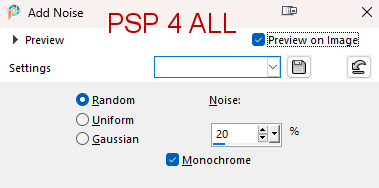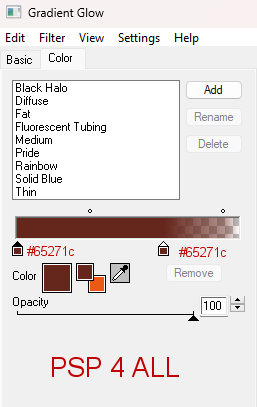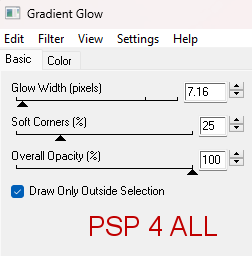Scrapkit: Early Fall by Tiny Turtle Designs. It's a free kit. Mask: by Vix - Vix_Mask_260. Autumn Templates by Creative Misfits. Download here. Second lot down, templates by Sylvie. Choose Temp3-MisfitsFALL-syllycreationz2015. Plugin: Eye Candy 4000 > Gradient Glow. Font: Pixelette for the credits. ****************************** Reminder: *** Method to color a layer or add a paper - To fill a layer with colour, Selections > Select All. Selections > Float > Selections > Defloat. Or click with the magic wand. Add a layer > Fill with the new colour or paper, texture. Apply plugin if needed. Selections > Select None. Delete the original layer. *** Depending on the colors & tube you are going to use, feel free to change the mode and opacity of the layers. STEP 1 - Template and Mask 1. Open the template. Shift+D to duplicate. 2. Delete the Credits layer. 3. white background - Add a layer and paste Early Fall (16) into Selection. 4. Open Vix_Mask_260. 5. Layers > New Mask layer > From an image and select Miz_Mask292. . 6. Click OK. 7. Layers > Merge group. 8. Move the a tiny bit towards the top. 9. lrg white square - right - Fill with #65271c. 10. Adjust > Add/Remove Noise > Add Noise
STEP 2 - Elements and Tube Drop Shadow= 3, 5, 50, 10. 40. Early Fall (11) - Above lrg brown rectangle. It's the layer with the paper Early Fall (3). 41. Delete the excess at the bottom. 42. Early Fall (40) - Left. 43. Dupliquer. Image > Miroir horizontal. 44. Early Fall (43) - Left. 45. Dupliquer. Image > Miroir horizontal. 46. Early Fall (49) - Right. 47. Dupliquer. Image > Miroir horizontal. 48. Add the tube . 49. Early Fall (20) - One copy Top left and the other on the right at the bottom. STEP 3 - Credits 50. with a small font like Pixelette or any other small font. 51. Save. Martine 11 october 2023 If you have any questions, don't hesitate to contact me |