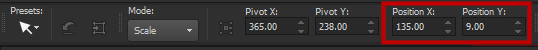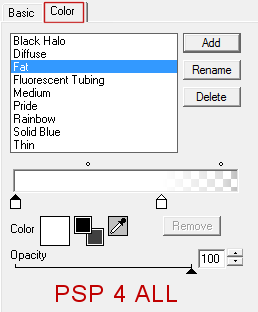You can do pretty much what you like with your result: create signatures with name added, extras or stats, websets. Give all the credits that are required and for the tut to: Martine (link to http://chezmartine.com) for PSP 4 ALL (link to http://psp4all.com).
 Scrapkit: Autumn Romance by Crystal Designs, free kit available at PicsForDesign. Download here. Mask: Mask 84 - Moonbeams and Spiderwebs. Download here. Wordart: Autumn Wordart - Creative Misfits Creations. Choose the WA by WAbyChich. A télécharger here. Plugins: Eye Candy 4000 - Gradient Glow. Fonts: Pixelette for the credits. You can download my E-Book which will let you work without being connected. STEP 1: Mask, Elements and Tube Drop Shadow: I used
Open an image 680x550 and fill with white. Add a layer Sélections > Select All and copy paste Autumn Romance - p6 in the Selection. Selections > Select None. Open Mask 84 - Moonbeams and Spiderwebs. Layers > New mask layer > From an image. OK. Layers > Merge > Merge group. Autumn Romance - ele64 - 80%. On the left. Autumn Romance - ele52 - 50%. On the right. Autumn Romance - ele49 - 75%. Edition > Copy. On your work image, Edition > Paste As New Layer. Click on the Pick tool (K). Enter these parameters for the Position X and Position Y on the toolbar.
Press any key to close the Pick Tool. Autumn Romance - ele12 - On top. Autumn Romance - ele35 - 55%. Move this layer to place it under the frames and in the middle. Autumn Romance - ele7 - 70%. In the middle. Layer Palette. Click on the Top Layer. Autumn Romance - ele20 - 15%. Bottom left. Image > Duplicate. Image > Mirror Horizontal. Autumn Romance - ele13 - 35%. Top, left on the frames. Autumn Romance - ele57 - 45%. Bottom left on the frame. Image > Duplicate. Image > Mirror Horizontal. Autumn Romance - ele29 - Bottom of the frames, on the right so it is visible. See my tag. Autumn Romance - ele46 - 35%. Bottom right. Add your tube. Autumn Romance - ele23 - 60%. Bottom right. Autumn Romance - ele15 - 80%. Bottom. Autumn Romance - ele62 - 30%, on the left. Autumn Romance - ele22 - 8%. Bottom, on the ribbon. Autumn Romance - ele66 - 7%. Bottom left. Autumn Romance - ele25 - 7%. Bottom left. Autumn Romance - ele44 - 10%. Bottom left. STEP 2: Wordart and Credits Wordart : WAbyChich "It leaves you breathless". Adjust > Hue and Saturation > Colorize - Hue at 246 and Saturation at 148. Apply Eye Candy > Gradient Glow.
Add a Drop Shadow
Credits: with a font like Pixelette or any other pixel font. Save your work. Martine 20 September 2017 If you have any questions, don't hesitate to contact me |