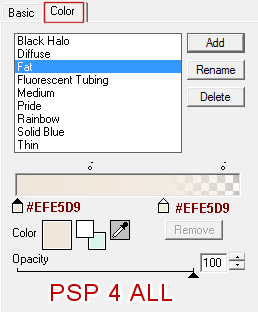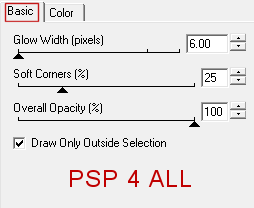Scrapkit: Comic World par Letiscrap. A télécharger ici. Mask: Mask 550 dans le lot Masks 13 par Insatiable Dreams. Un clic pour le télécharger ici. Plugins: Eye Candy 4000 > Gradient Glow. Fonts: Vin's Dojo and Pixelette. You can download my E-Book which will let you work without being connected. STEP 1 - Mask Open an image 650 x 550. Fill with #000000. Add a layer and fill with #F4DA00 or the colour of your choice. Open the mask 550 STEP 2 - Elements letiscrap_my_comic_world34 - 45%. With your magic wand, click inside the frame then Selections > Modify >Increase by 2 pixels Add a layer and copy paste the paper letiscrap_my_comic_world_pap1 in the selection. Move this layer under the frame , letiscrap_my_comic_world34. Keep selected. letiscrap_my_comic_world5 - Copy paste as a new layer in the selection. Selections > Select None. letiscrap_my_comic_world6 - à 10%. Position above the frame layer, letiscrap_my_comic_world34. letiscrap_my_comic_world28 - 7%. Image > Mirror. letiscrap_my_comic_world14 - 25%. letiscrap_my_comic_world8 - 20% letiscrap_my_comic_world12 - 15% letiscrap_my_comic_world9 - 12% letiscrap_my_comic_world10 - 14% letiscrap_my_comic_world30 - 7% STEP 3 - Tube Add your tube on the left. STEP 4 - Name With the font Vin's dojo or one of your choice. Use a gradient for the colour - I used #E3181F for the foreground and #871516S for the background. Keep selected and Selections > Modify > Increase by 2 pixels. Add a layer and fill with black #000000. Now apply Eye Candy 4000 > Gradient Glow
STEP 5 - Credits Credits with a small pixel font like Pixelette. My other result
Martine 16 May 2012 If you have any questions, don't hesitate to contact me |