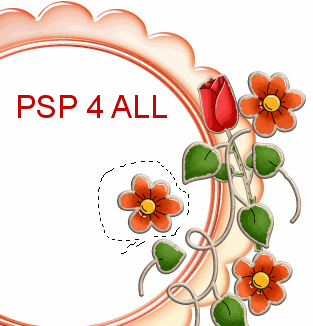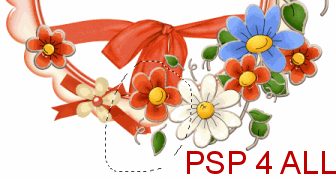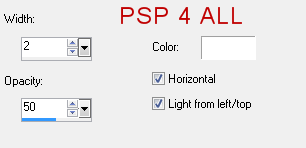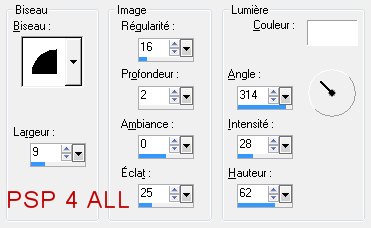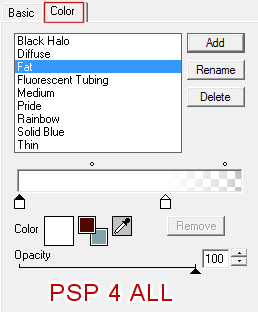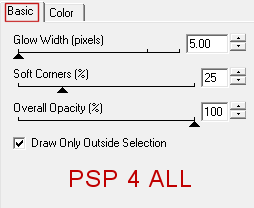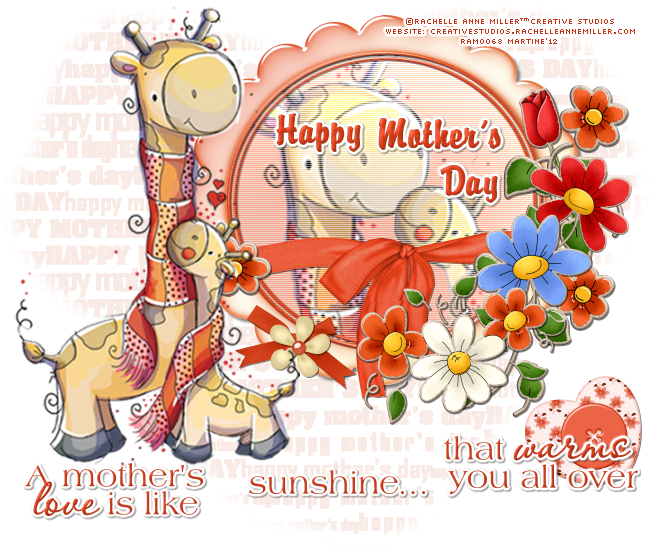Scrapkit: Mother's Flowers by Delicious Scraps. Download here - elements pack, papers and additional kit. Mask: this overlay created by me. Click here to download. Plugins:Filters Unlimited Photo Aging Kit. Download then unzip. Open PSP and then click on Filters Unlimited. Now click on Import at the bottom and navigate to your Photo Aging Kit folder. Select all the ffx files and click on Open. Word Art: Happy Mother's day by Create with TLC. Download here. Fonts: Buddy and Pixelette. You can download my E-Book which will let you work without being connected. STEP 1 - Mask Open a new image 650 x 600. Fill with #FFFFFF. Add a layer and click on Selections > Select All. STEP Drop shadow on DS_MothersFlowers_Kit_Frame Round
Drop shadow on the other elements and texts
Open DS_MothersFlowers_Kit_Frame Round - Resize to 24% and place towards the top and a bit on the right. Apply the first drop shadow. Open DS_MothersFlowers_2011_Frame3 - resize to 13% and put inside the other frame. Use the Deform tool (on the keyboard, type D) and adjust the frame if necessary so it fits neatly inside the other one. Add flowers. DS_MothersFlowers_Kit_Chipboard Flower2 - 12%. DS_MothersFlowers_Kit_Chipboard Flowers2 - 20%. Image > Mirror. Selection the flower on the left and copy paste on the frame on the left. Delete the original flower.
DS_MothersFlowers_Kit_Chipboard Flower3 - 10%. Image > Mirror. DS_MothersFlowers_Kit_Chipboard Flower - 10%. DS_MothersFlowers_Kit_Chipboard Flowers - 12%. DS_MothersFlowers_2011_Bow2 - 6%. DS_MothersFlowers_2011_Flower - 3%. DS_MothersFlowers_Kit_Wrap3 - 10%. Place under the 2 frames. And colorize: hue at 8 and Saturation at 205. Then select the bottom part of this ribbon Wrap3
and copy paste the selection as a new layer above the frames and below the layer with the 3 flowers. See my results. DS_MothersFlowers_Kit_Heart - 10% and colorize as before. STEP 3 - Tube Add your tube on the left. STEP 4 - Inside the frame Select the inside of the frame DS_MothersFlowers_Kit_Frame Round with your magic wand. Then increase the selection by 5 pixels. Add a layer and fill with #F1A58C. Then add your tube. Selections > Invert and hit Delete to get rid of what's outdide the frame. Layers > Merge down. Layers > Invert. Apply the Blinds effects - Effects > Texture Effects > Blinds.
Then apply Filters Unlimited Photo Aging Kit with Border Fade at 128. Selections > Select None. Write the text of your choice. I wrote Happy Mother's Day using the Buddy font, Bold, colour #D43B18. Apply an Inner Bevel - Effects > 3D Effects > Inner Bevel
Apply Eye Candy 4000 > Gradient Glow
Add the second drop shadow. STEP 5 - Word Art Put at the bottom. I separated the words in 3 groups. C olorize them and apply the same inner and then Gradient Glow. Add the second drop shadow. See my tags. ETAPE 6 - Credits Credits with a small pixel font like Pixelette.. My other result
Martine 10 May 2012 If you have any questions, don't hesitate to contact me |