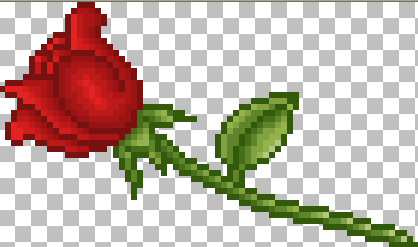***
All the pixel tutorials are presented in the same way.
You will see the result at the top, the credits for the outline and info on what you can and cannot do.
Then you see a download link for supplies. You download these supplies and unzip. Open them in your PSP.
Inside the zip, you will find the outline that you have to colour and then one or more images to show you how to colour.
The aim is to colour the outline as closely as you can to the model, you colour pixel by pixel - you do not change the shading that is the light and dark zones, leave them exactly where they are!
You use your paintbrush in size 1.
Click on the thumbnail to open in full:
You use a dark shade for the outline and then inside you use different hues of the same colour. Follow the example very closely. You must use your own colours. So even if you decide to go for a red rose as in the tut offered here, use different shades of red than the ones used in the tutorial.
Because it is not easy to see, it's important to zoom in. So make your outline bigger, much bigger than the original. And do the same for the example(s) provided in the zip file. Zoom in as much as necessary so you can see clearly and you can confortably work pixel by pixel.
You put the lighter shades exactly where they should be, you look at the model for that and the same for darker shades.
The final result should be a replica of the example by the tut writer. The only difference being you have used your own colours.
Save as a transparent and optimized gif or png, never as a jpg.
Then add your name or a saying and any other tubes you want. Just make it your own!

---------------------------------------------------------------------------------
2. The tut
If you have never done a pixel tutorial before, then try this tut. Then send your result to the group.
Rose
This tut was kindly supplied by Mary of
SWT Graphics
PLEASE NOTE: The finished result can be used to make sigtags, adoptions, websets, stationary. DO NOT FORGET TO GIVE PROPER CREDIT |
This is what we will be doing...... Outline by SHG Choose your own colours
Now add your name or a saying and any other tubes you want. Just make it your own! Tutorial © swt harmony graphics 2011 |