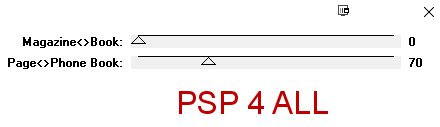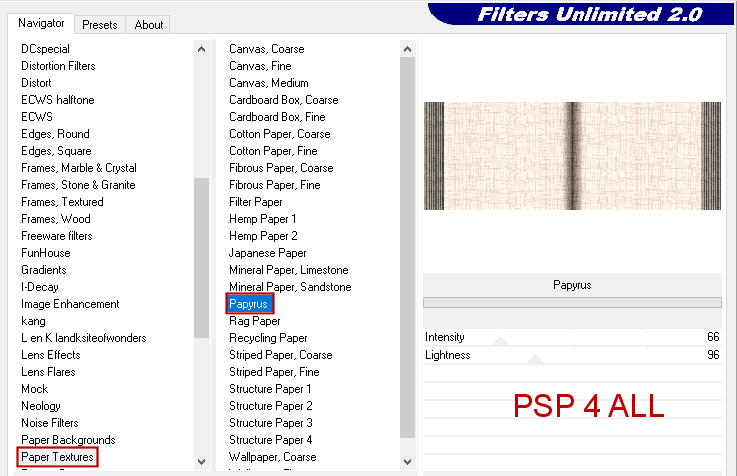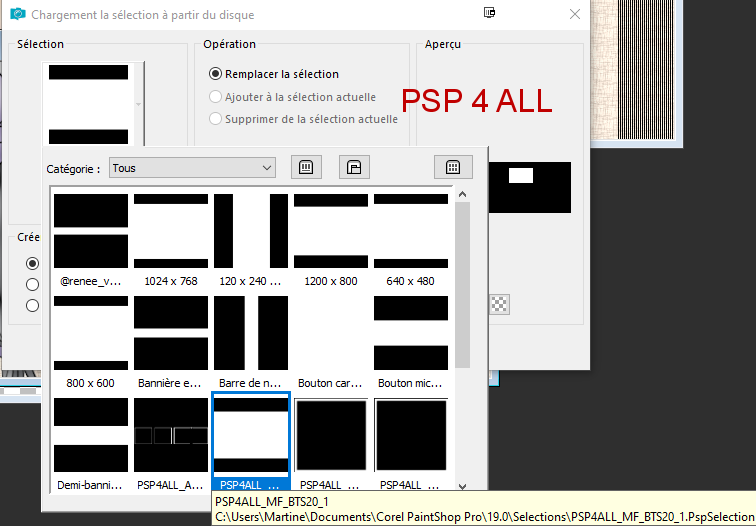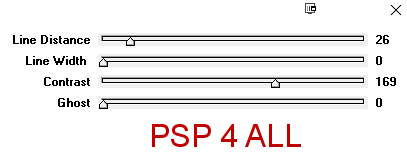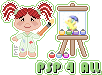
STEP 1 Open an image 851x315 and fill with #FEF0E2. Apply DCspecial > Book - default configuration.
Apply FU > Paper Textures > Papyrus - default configuration.
Add your tube on the left. STEP 2 - The 2 frames Add a layer. Selections > Load/Save Selection > Load Selection From disk. Choose PSP4ALL_MF_BTS20_1.PspSelection
Fill with black. Selections > Modify > Contract 3 pixels. Click on Delete. Add a layer and fill with #FEF0E2. Layers > Merge down. Selections > Select None. Layers > Duplicate. Place the copy on the right. Back on the frame on the left. Click inside with the magic wand. Then add a portion of your tube as a new layer. I chose the head. Selections > Invert. Click on Delete to remove what's outside the frame. Layers > Merge down. Selections > Select None. Appliy penta.com > VTR2 - default configuration.
Frame on the right. Select inside with the magic wand. Then add a different view of your tube as a new layer. Selections > Invert. Click on Delete to remove what's outside the frame. Layers > Merge down. Selections > Select None. Appliy penta.com > VTR2 - default configuration. STEP 3 - Elements dhariana_school_el (42) - 9%. Rotate left 45°. dhariana_school_fun (5) - 5%. dhariana_school_fun (8) - 6%. dhariana_school_el (7) - 6%. Rotate right 90°. dhariana_school_el (14) - 6%. dhariana_school_fun (2) - 8%. Rotate right 30°. dhariana_school_el (2) - 6%. Rotate right 90°. dhariana_school_el (41) - 6%. dhariana_school_fun (3) - 9%. Rotate right 90°. dhariana_school_el (31) - 6% dhariana_school_el (46) - 6%. Rotate left 90°. dhariana_school_fun (12) - 11%. Duplicate. Layers > Merge down. dhariana_school_el (21) - 32%. Duplicate to have 5 in all. STEP 4 - Text. Credits and Border Text: Back to School with the font PWSchoolScript in black. Credits: with a small pixel font like Pixelette or any other small font. Border: Add a layer. Fill with black. Selections > Modify > Contract 2 pixels. Selections > Select None Martine 9 September 2020 If you have any questions, don't hesitate to contact me |