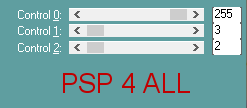Scrapkit: Bee There by Elfairy at Elfairy Scrap & Tubes. Download here. Template: SE_template 111 by Becky of Simple Epressions here. Mask: Mask-0030 by Vivienne at Vivienne's Paintbox. Download here. Plugins : Carolaine & Sensibility > CS-LDots. Font: Pixelette for the credits. I used this Drop Shadow H 2, V 3, O 55, F 5 and H 1, V 1, O 100, F 1. STEP 1 Open the template. Maj D Duplicate and work on the copy. Delete the Credits layer. STEP 2 Resize the template. Click on Image > Canvas Size
Click on the layer right at the bottom: white background. Add a layer. Selections > Select All. paper 004. Copy paste into Selection. Selections > Select None. Open Mask-0030. Layers > New Mask Layer > From Image and choose Mask-0030. Click on OK. Layers > Merge Group. Set the opacity at 55. Click on Image > Resize. Select By percentage and enter 110 for both the Width and the Height. STEP 3 Add element 038ef = 42%. Click on frame 2 fill. Selections > Select All. Selections > Float. Selections > Defloat. Click on paper 004. Copy Paste into Selection. Selections > Select None. Apply Carolaine and Sensibility > CS-LDots. And repeat.
Add your tube close-up. Opacity at 71. Drop Shadow: 3, 3, 50, 5. Delete original layer. Click on frame 1 fill. SSelections > Select All. Selections > Float. Selections > Defloat. Click on paper 003. Copy Paste into Selection. Selections > Select None. Edge Effects > Enhace. Add your tube. Drop Shadow: 3, 3, 50, 5. STEP 4 - Borders and Flowers Each time, repeat the following steps. Select. Add a layer. Fill with colour. Apply Inner Bevel. (see below) Delete the selection and the original layer. Apply a Drop Shadow.
frame 2: #6e920a. Drop Shadow: 2, 2, 70, 5. frame 1: #BD5D0E. Drop Shadow: 2, 2, 70, 5. flower 1 (pink): #BD5D0E and #F7C20E. Drop Shadow: 2, 2, 40, 5. blue flower: #F7C20E and #BD5D0E. Drop Shadow: same as before. yellow flower: #BD5D0E and #F7C20E. Drop Shadow: same as before. tiny heart: #F7C20E. Drop Shadow: same as before. swirl leaf 1 and swirl leaf 2: I kept the green colour and applied the same inner bevel. Drop Shadow: same as before. I have deleted the bumble bee and the wings and used the bees that came with the tube. Element 027ef = 12%. Drop Shadow: same as before. I have selected and pasted little bits of doodle swirl to create a path for my bees. STEP 5 - Word Art Select the Bee Happy text. Add a layer. Fill with #fc940d. Selections > Modify and Expand 1 pixel. Fill with black. Move this layer under the text. Delete the original text. STEP 6 Credits: with a small font like Pixelette or any other small pixel font. Save your work. Martine 17 June 2020 If you have any questions, don't hesitate to contact me |