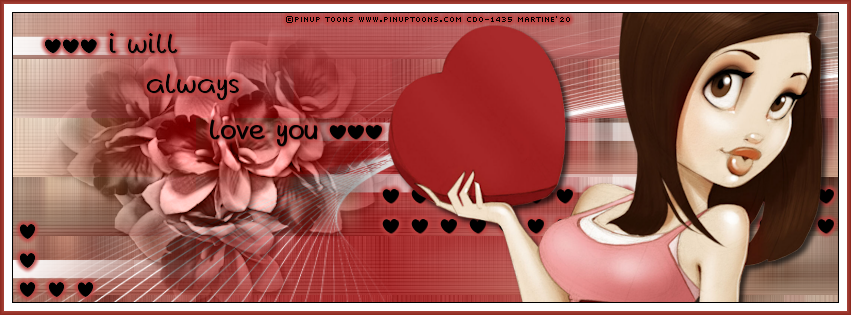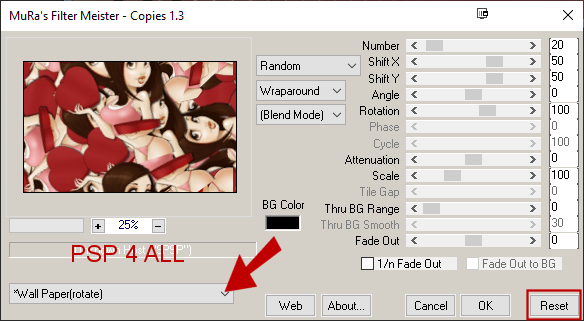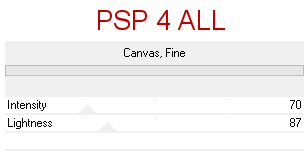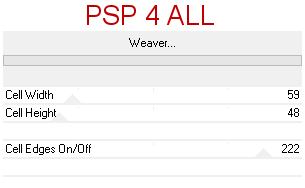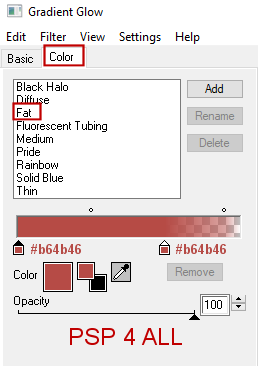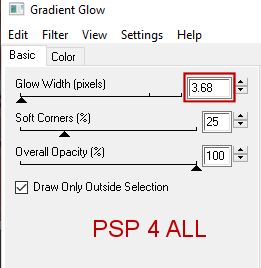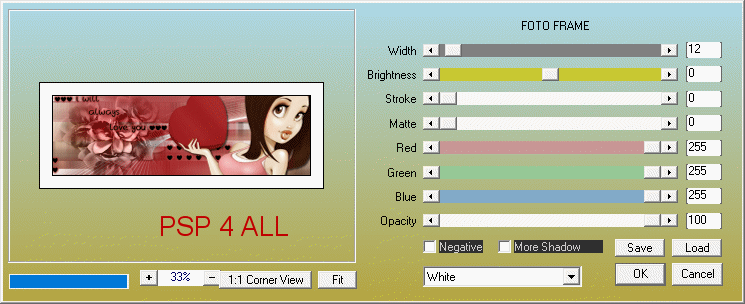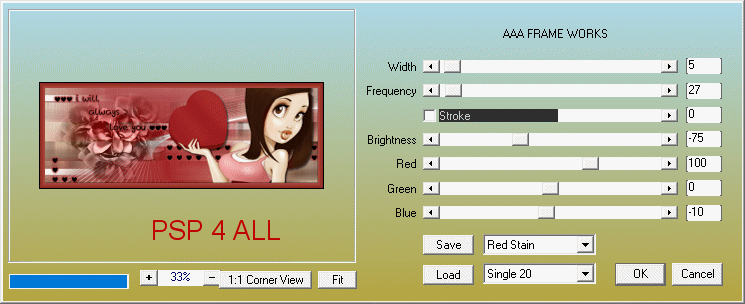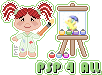
STEP 1 Open an image 851x315. Copy paste the tube as a new layer. Effects > Plugins > Mura's Meister. Click on Reset then, in the scrolling menu, choose Wall Paper(rotate), default setting.
Adjust > Blur > Radial Blur
Effects > Plugins > Filters Unlimited 2.0 > Paper Textures > Canvas, Fine
Effects > Plugins > Toadies > Weaver
STEP 2 Add a layer and fill with white. Layers > New Mask Layer > From Image and select Narah_Mask_1166. Click on OK. Layers > Merge > Merge group. Add a layer and fill with white. Layers > New Mask Layer > From Image and select Narah_Mask_1258. Click on OK. Layers > Merge > Merge group. STEP 3 Add the flowers on the left. Layer Properties > Blend mode on Luminance (Legacy). Add a Drop Shadow : 4, 4, 70, 7. Add the tube on the right. Apply the same Drop shadow. STEP 4 Add the text on 3 lines: ♥♥♥ i will always love you ♥♥♥, or one of your choice, with the font Love is a many complicated thing, in noir. Click on the underscore _ to make the heart. Effects > Plugins > Eye Candy 4000 > Gradient Glow. Color > Click on Fat. Change the colour
Addr 5 hearts on the left to form a corner. In black. Same font, same size. Apply the same Gradient Glow. Activate the layer under the tube, add a new layer and add 2 lines of hearts. See my tag. In black. Same font, same size, same Gradient Glow. STEP 5 Layers > Merge > Merge Visible.
Effects > Plugins
> AAA Frames > Foto Frame
Effects > Plugins > AAA Frames > Frame Works
STEP 6 - Credits Credits: with a font like Pixelette or any other small font. Martine 12 February 2020 If you have any questions, don't hesitate to contact me |